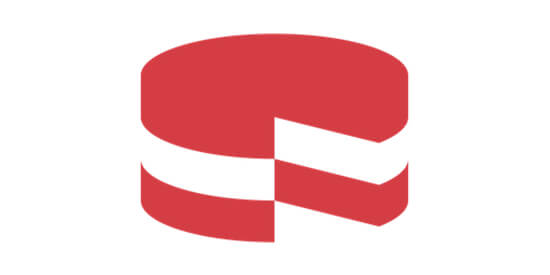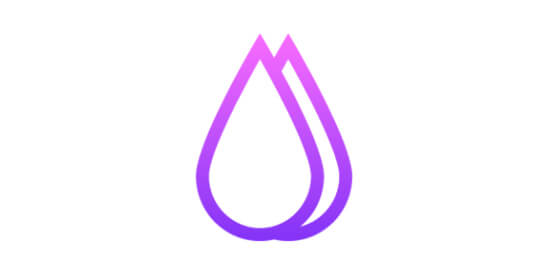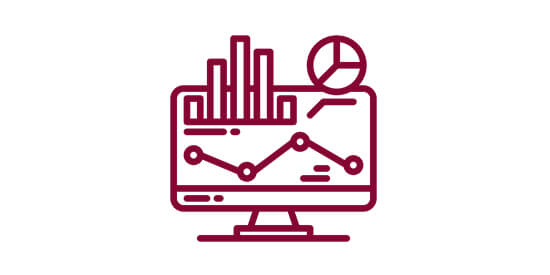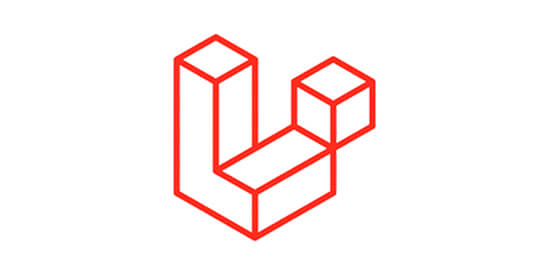html5 course

Html5 Training
HTML is an old language that is used to make webpages. HTML5 is the latest update of HTML which has been developed to enhance the design of the web pages and websites. The course will include all the tags that are currently being used in HTML5. You will also be given the knowledge of deprecated tags which will be removed with the upcoming versions of HTML. Our instructors are well trained and they have done a lot of projects related to HTML5. You will get good jobs in web development field after pursuing the course and some of these jobs include game developer, web designer, web developer, and many more
Course Overview
HTML5 course will let you know the ways of using newer tags along with the older ones. The course curriculum will include most of the tags that are necessary to develop a website. We will provide theory classes and practical sessions so that you can learn everything related to website design. We will let you know about inserting links, images, videos, text formatting, and other things.
HTML5 Programming Key Features
- Demo classes will include a few things of the course curriculum
- Mock tests will cover all the sections mentioned in the course curriculum
- Mock interview questions will include general as well as technical questions
- Theory and practical sessions will be arranged
- Our instructors will provide projects during the course
- Our support staff will always be ready to answer your questions
Who should take html training ?
Freshers and experienced professionals can join the course. Freshers will be able to start their career with a god salary while experienced professionals will get more knowledge and may get promotion and salary increment
Top Hiring Company
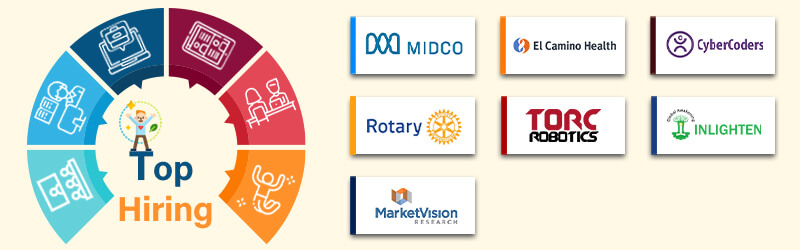
Industry Trends
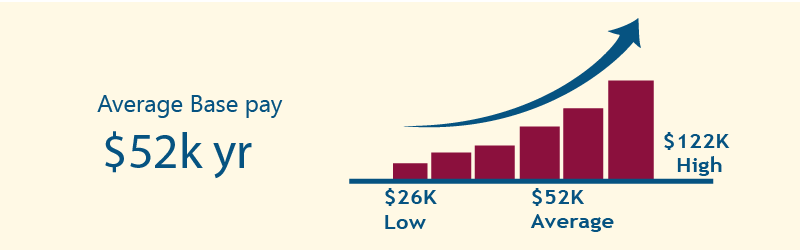
Course curriculum / Syllabus
- Introduction to the Internet
- Introduction to HTML Terminology
- Options for Writing HTML
- Unicode Transformation Format (UTF)
- HTML5 Resources
- What’s Different in HTML5?
- in HTML5
- Design Considerations and Planning
- Basic Tags and Document Structure
- HTML Tags
- Head Tags
- Title Tags
- Body Tags
- Metadata
- Saving an HTML Page
- Adding a New Paragraph
- Adding a Line Break
- Inserting Blank Space
- Preformatted Text
- Changing a Page’s Background Color
- Div Element
- Working with Headings
- Working with Comments
- Working with Block Quotes
- Working with Horizontal Lines
- Working with Special Characters
- Numbered (Ordered) Lists
- Bulleted (Unordered) Lists
- Nested Lists
- Definition Lists
- What are Links?
- Text Links
- Image Links
- How to open a page in a tab or window?
- Setting the links in such a way that the linked page opens in new window or tab
- Linking on the same page
- Linking to an E-mail Address
- Linking to Other Types of Files
- Introduction to Images for Webpages
- Adding Images to Webpages
- Resizing an Image
- Alternative (ALT) Text
- Image Labels
- Inserting a Table
- Adding Table Borders
- Adding Table Headers
- What is an Iframe?
- Inserting Iframes
- Setting Height and Width
- Using an Iframe for a link target
- About Forms
- Sending to E-mail
- Text Boxes
- Text Areas
- Check Boxes
- Menu Lists
- Radio Buttons
- The Submit Button
- The Reset Button
- Changing the Tab Order
- About Video and Audio Files
- Linking to Video and Audio Files
- Adding Video
- Adding Audio
- Using YouTube to Display Video
- Troubleshooting
- What are Cascading Style Sheets?
- CSS Syntax
- Creating an External CSS
- Linking to a CSS
- Adding Comments and Notes to a CSS
- Creating an Internal Style Sheet
- ID and Class
- Inline Styling
- Emphasizing Text (Bold and Italic)?
- How to add Decoration?
- How to add Indentation?
- How to add Transformation?
- How to add Text Alignment?
- How to add Fonts?
- How to add Font Sizes?
- How to add Letter Spacing (Kerning)?
- How to add Line Spacing (Leading)?
- How to add Text Color?
- How to add Margins?
- How to add Padding?
- How to add Borders?
- How to add Styling Links?
- How to add Number and Bullet Styles?
- How to resize Elements?
- How to add Text Wrapping?
- How to add Shadowing?
- Working with Colors
- Working with Images
- Working with Fixed Images
- Adding Opacity
- Floating Images
- Image Galleries
- Image Sprites
- What is a box model?
- Concept of Margin
- Concept of Padding
- Concept of Border
- Concept of Outline
- Display and Visibility
- Grouping and Nesting
- Dimensions of Elements
- Concept of Positioning
- Concept of Floating
- Pseudo-Classes/Pseudo-Elements
- Vertical Navigation Bar
- Horizontal Navigation Bar – Inline
- Horizontal Navigation Bar – Floating
- Concept of Borders
- Concept of Collapsed Borders
- Concept of Table Width and Cell Height
- Concept of Table Color
- Concept of Table Text Element
- Concept of Table Padding
- What are Transforms?
- 2D Transforms
- 3D Transforms
- Concept of Transitions
- Concept of Animations
- Shorthand Properties
html5 course FAQ’s:
You will receive a video lesson for each class, so you don't have to worry if you miss a class.
Yes! Demo classes will be provided.
Once you have purchased your exam, you will be given access to the exam timetable, which will allow you to schedule your exam at the exam center or remotely. The distance learning exam can also be converted into an exam at the exam center.
The instructors have over ten years of experience and can easily solve your problems.
Yes, you will receive an HTML5 training lesson.
Enquire Now
Related Courses
Why QTS INFO
Best Virtual training classrooms for IT aspirants
Real time curriculum with job oriented training.
Around the clock assistance
We are eager to solve your queries 24*7 with help of our expert faculty.
Flexible Timings
Choose your schedule as per your convenience. No need to delay your work
Mock projects
Real world project samples for practical sessions




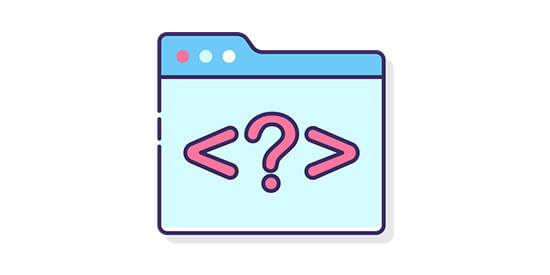
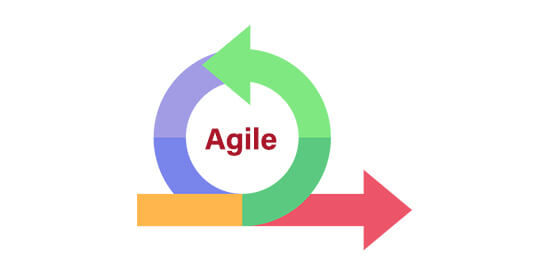





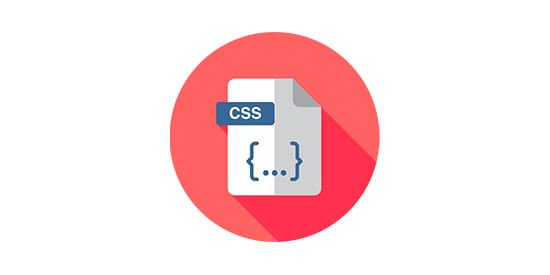


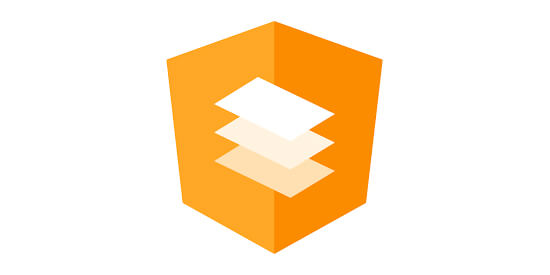
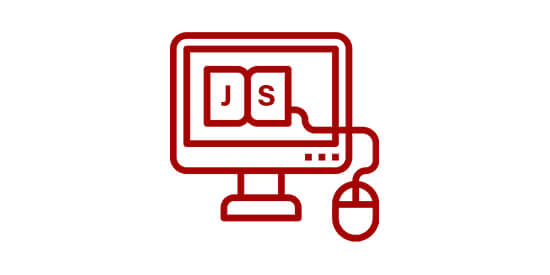




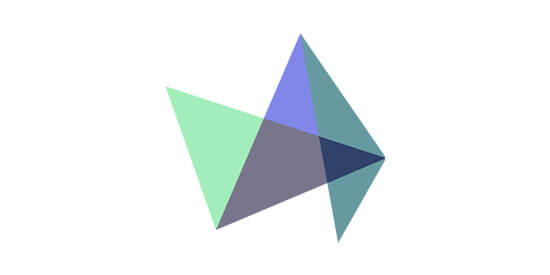
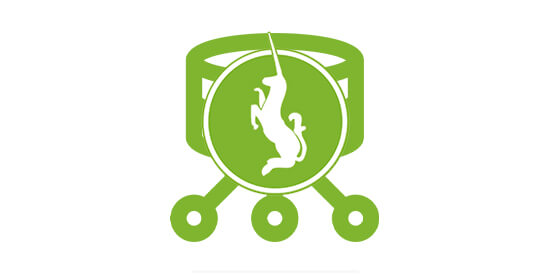




.jpg)