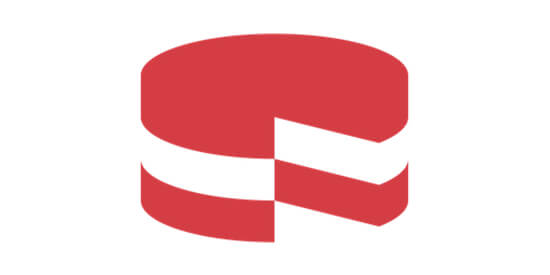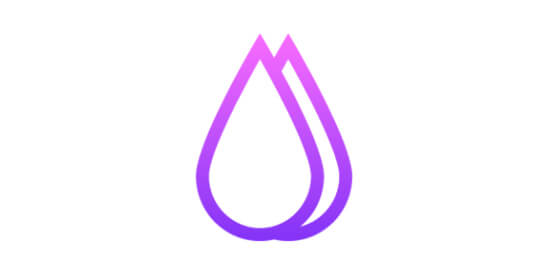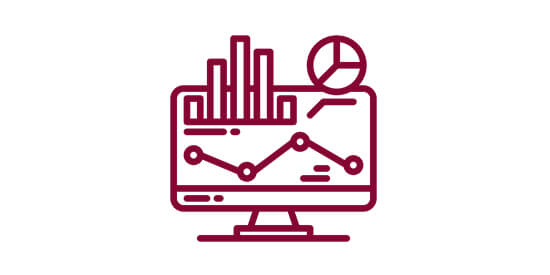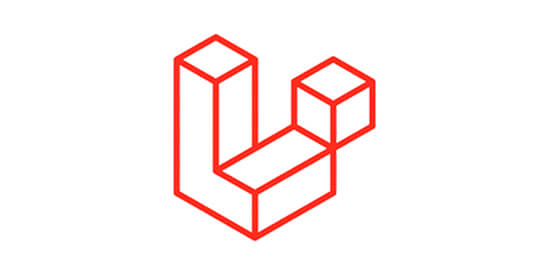WordPress Training

WordPress Course Online
Learn how to create websites and blogs with zero to minimum experience using WordPress. QTS’s WordPress training is designed with the latest industry trends and standards in mind to ensure that our certified experts provide learners with practical knowledge. WordPress is an open-source content management system that supports all types of websites. WordPress builds or customizes websites. No knowledge of HTML or any other programming language is required, making it even more popular with businesses. This WordPress online training will help you master the complex process of creating dynamic and customizable websites. You will learn all the tricks and techniques to create great-looking dashboards. This WordPress course will give you a head start in the web development industry. You can try WordPress web developer, WordPress designer, team leads web developer and many more high-paying job roles.
Course Overview
WordPress is a popular tool for creating websites. It's a multi-platform site, and WordPress sites look great on all devices and have fast response times. Our expert tutors are always available to answer your questions and provide you with the best information in the industry and with real-world-based projects, discussions, and exercises you will become a pro in handling WordPress.
The WordPress tutorial covers all the concepts from creating responsive websites, static pages, dashboards, custom menus, and many other important concepts. SEO with WordPress knowledge is in high demand. Our WordPress certifications meet market requirements and industry standards. At the end of this course, you will become a professional who uses WordPress effectively.
WordPress Certification Key Features
- Installation and Configuration of WordPress
- Get WordPress certification
- Provide you with WordPress interview questions
- Guidance in building a good WordPress resume
- Mock tests, Mock interviews
- 24*7 support
- Flexible Timings
- One on One sessions
Who should learn WordPress Training Course?
This course is ideal for both beginners and experienced individuals as well as for individuals who want to get started with creating websites and blogs. Additionally, professionals like web designers, web developers, software developers, business analysts, and IT professionals want to switch their careers or enhance their skillset.
Top Hiring Company

Industry Trends
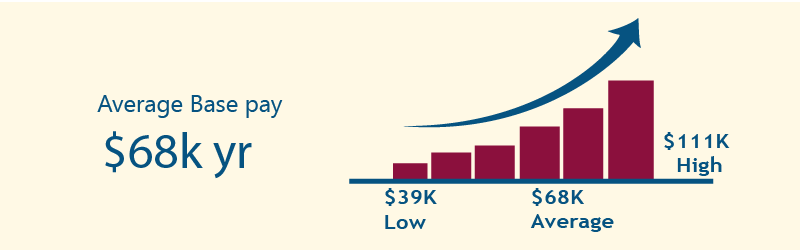
Course curriculum / Syllabus
- Understanding and Using domain names
- WordPress Hosting Options
- Installing WordPress on a Local Server
- Understanding the WordPress Dashboard
- Pages, Tags, Media and Content Administration
- Core WordPress Settings
- Finding and Installing Plugins Quickly and Easily
- Upgrading WordPress Plugins
- Recommended WordPress Plugins
- Understanding the Structure of WordPress Themes
- Finding Themes and Choosing the Right One
- Installing and Configuring Themes
- Editing and Customizing Themes
- Using Theme Frameworks and Parent-Child Themes
- Theme Best Practices
- Understanding Posts Versus Pages
- Organizing Posts with Categories
- Connecting Posts Together with Tags
- Custom Post Types and Custom Taxonomies
- Managing Lists of Links
- Hands-On Training on the WordPress Editors
- Hands-On Training on the New Image Editor
- Adding Video and Audio Media to a WordPress Site
- WordPress as a Blog vs. WordPress as a Website
- Converting a Website to WordPress
- WordPress as a Content Management System (CMS)
- Beyond blogging: Other Uses for WordPress
- A Checklist for WordPress SEO
- Using SEO Plugins and SEO Friendly WordPress Themes
- Mastering Google Webmaster Tools
- Writing and Linking for SEO
- Avoiding Black Hat SEO tactics that will get you into trouble with Google
- Organizing Pictures, Videos and Downloadable Files in WordPress
- Alternatives to Using WordPress for Managing Media Online
- Using WordPress Photo Galleries
- Updating and Upgrading WordPress itself
- Updating Plugins and Themes
- Database Maintenance for WordPress Users
- WP-DBManager
- Securing WordPress Passwords
- Updates and Patches to Keep Your Site Secure
- Connecting Securely to Your WordPress Site
- User Management
- Fixing Posts and Pages if They Break
- Fixing Broken Widgets
- Fixing Theme Issues
- Fixing Plugins
- Identifying and Fixing Common Database Issues
WordPress Training FAQ’s:
WordPress is a free and open-source content management system written in PHP. It is a web content management system and is used to create websites and blogs.
Yes, we provide a course completion certificate. Our certificate is industry-recognized and is proof you mastering all the concepts of WordPress and are a ready start.
We would provide you with the recording of the session. And also eLearning material for self-study.
Yes, we do provide job assistance and also help you prepare for the interview. Our courses are job-oriented.
Yes, you can attend the demo class and then decide if you want to continue.
Demo class gives you a clear picture of what can be expected in training and are we matching to your requirements.
Enquire Now
Related Courses
Why QTS INFO
Best Virtual training classrooms for IT aspirants
Real time curriculum with job oriented training.
Around the clock assistance
We are eager to solve your queries 24*7 with help of our expert faculty.
Flexible Timings
Choose your schedule as per your convenience. No need to delay your work
Mock projects
Real world project samples for practical sessions




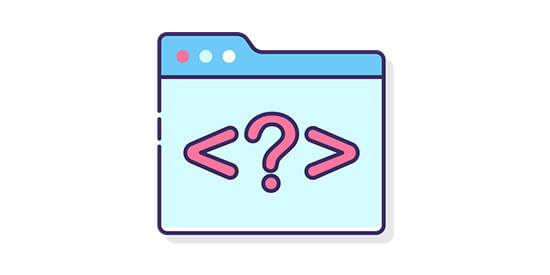
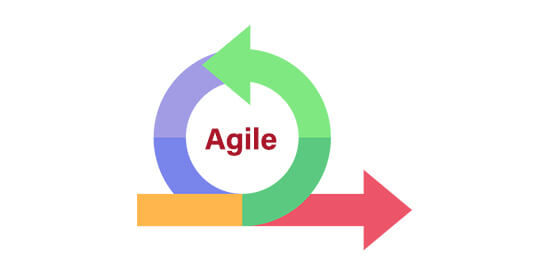





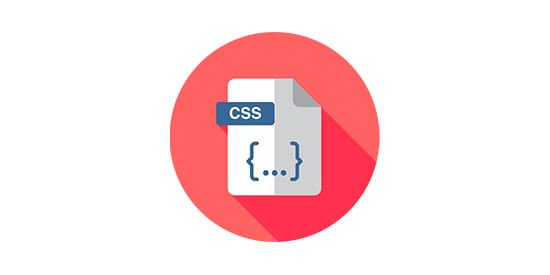


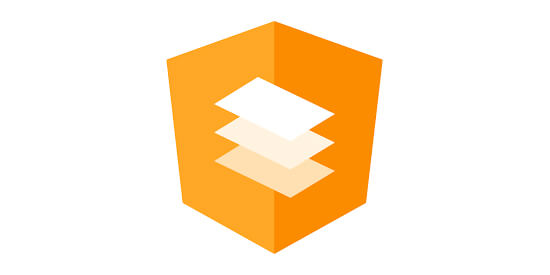
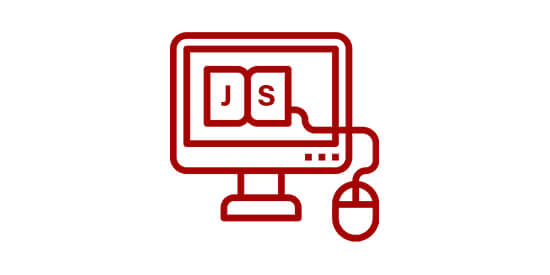



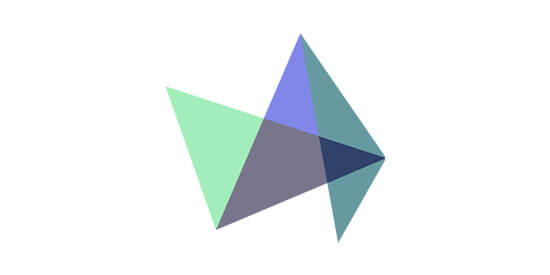
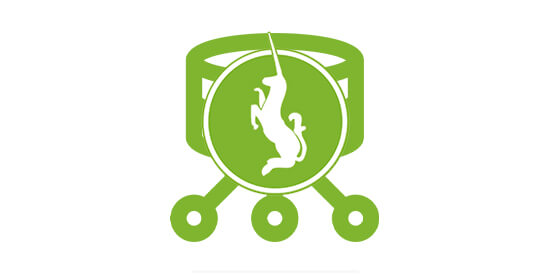




.jpg)