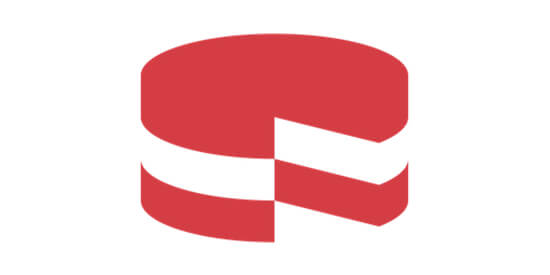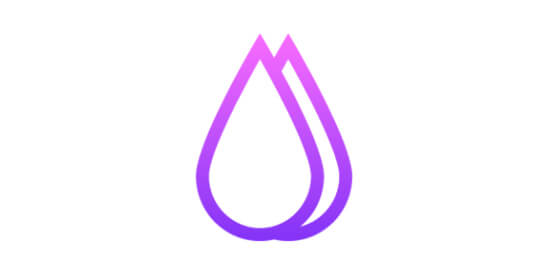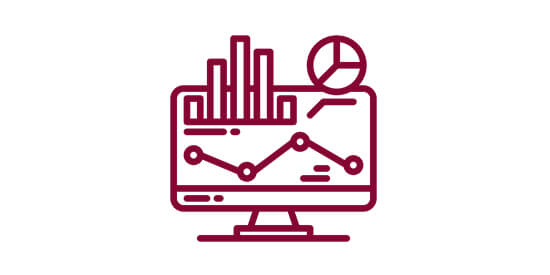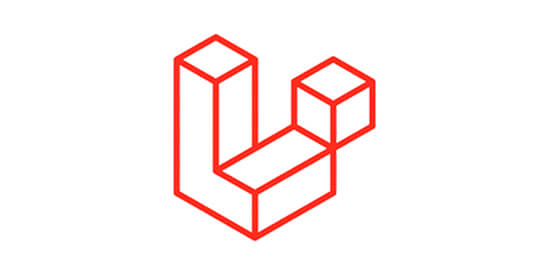Angular Google Charts Training

Angular Google Charts Course
Angular Google Charts training is a course in which you will learn about simple tool to make charts for different purposes. The tool will help you to make different types of charts like bar chart, pie chart, line chart, etc. You need to have the knowledge of HTML, CSS, and JavaScript so that you can learn the tool easily. The course has been designed for those people who want to analyze data with the help of charts and then create reports accordingly. The jobs that you can get after doing this course is web developer, software engineer, web application developer, and many more.
Course Overview
Angular Google Charts Course from QTSInfo will let you know the development of various types of charts. The chart will be shown in its default look and you will have the option to customize it using various features.
The course will let you know about all the features of the tools. The course will be taken up live by our expert instructors and you can schedule your classes according to your timetable. The course will also include mock tests and mock interview sessions and this will help you in practicing the exam and interview questions.
Angular Google Chart Certification Key features
- The support staff will answer your queries 24/7
- Demo sessions will be arranged prior to the course
- Know the basics and advanced concept of Angular Charts
- Arrangement of practical classes will be done along with theory
- A job placement facility is available
- Resume development facility is available
Who should learn Angular Google Chart Course?
People who want to make reports in the form of graphs can do the course. The course has been designed for fresh graduates and experienced professionals.
Top Hiring Company

Industry Trends
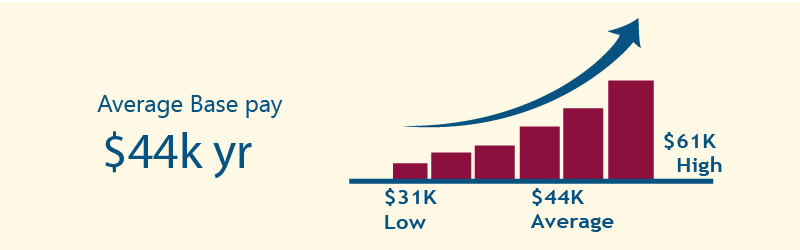
Course curriculum / Syllabus
- Introduction to Google Charts
- API Syntax
- Creating Basic Pie Chart
- Generate Code of Pie Chart
- Run Basic Pie Chart
- Bubble Chart Example
- Google Charts
- Simple Bar Chart
- Annotation Rule
- Stacked Bar Chart
- Events in Charts
- Select Events
- Definition of Select Function
- How Function Works
Angular Google Charts Training FAQ’s:
Yes, we know. Instructors will present live demonstrations, and you can practice your skills.
Yes, we do. We offer flexible working hours. You can choose the suitable schedule.
Yes, we know. Projects are prepared for you and you will complete them with the help and guidance of your tutor.
Yes, you can change the course syllabus.
Our professional trainers are responsible for tailoring the course curriculum.
Enquire Now
Related Courses
Why QTS INFO
Best Virtual training classrooms for IT aspirants
Real time curriculum with job oriented training.
Around the clock assistance
We are eager to solve your queries 24*7 with help of our expert faculty.
Flexible Timings
Choose your schedule as per your convenience. No need to delay your work
Mock projects
Real world project samples for practical sessions




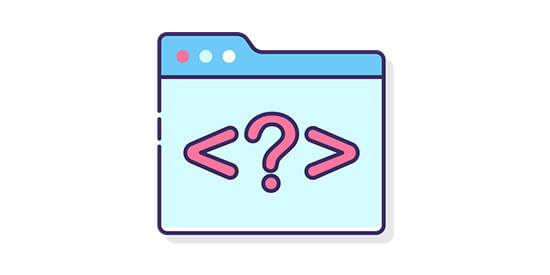
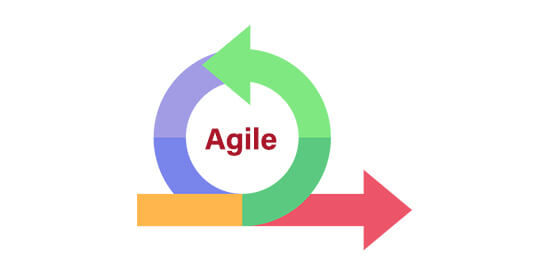





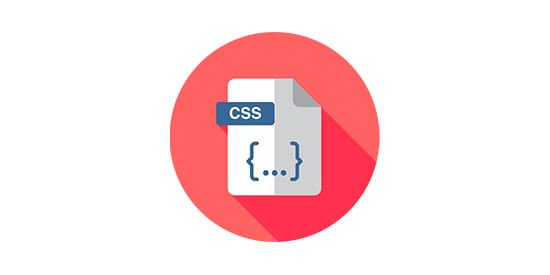


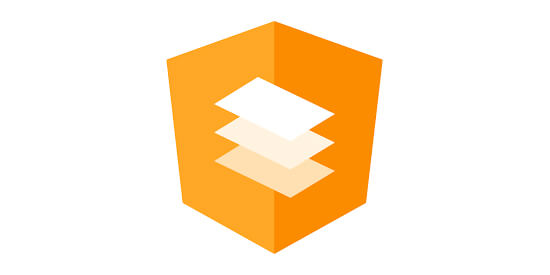
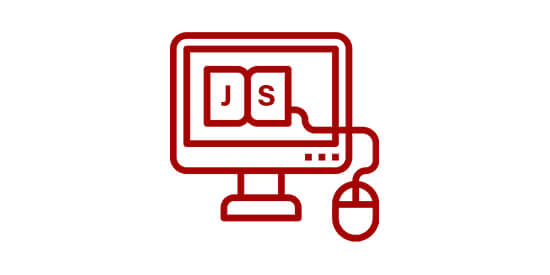



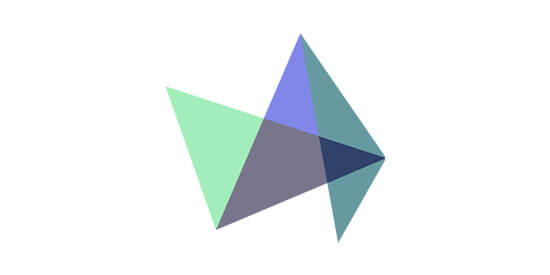
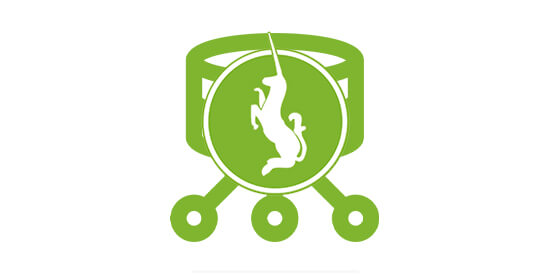




.jpg)