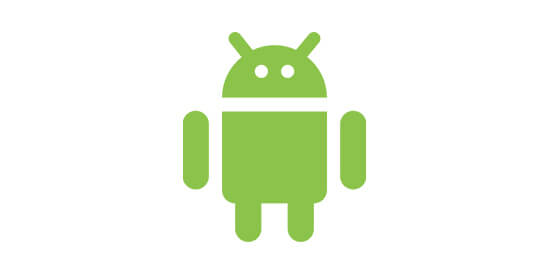Advanced QTP Courses

Advanced QTP Online Training
Become an expert in automation testing with this award-winning Micro Focus's Quick Test Professional course. This Advance QTP online course provides a complete understanding of using Quick Test Professional as an automated functional testing tool. There are many low-cost, open-source automation tools coming out today, but QTP/UFT continues to be popular due to its advanced functionality and management. QTP/UFT provides better control over our automation processes. It is suitable for people with no programming background and people with a programming background. Advanced QTP skills are essential to gain a competitive advantage in today's market. In this Advanced QTP course, we will cover all the important aspects of QTP, from the most basic to the most advanced concepts. Each student is treated as a new student in this course, and each step is explained in detail. It can be a great resource to refresh a particular topic or to master an entire course.
Course Overview
This Advance QTP training helps you take your functional test automation skills to the next level by learning how to use the various advanced features of QuickTest Professional. This training program is packed with hands-on exercises and discussions, you will learn to create steps for working with dynamic objects and data, use conditional VBScript loop statements to control the flow of tests and components.
Our Adv QTP tutorial covers all the functionalities and helps you learn in your own space. Our expert trainers provide unconditional support and help solve your queries at any given time. By the end of this course, you will master all the automation techniques and create your test engine and implement the desired configuration according to your organization's requirements.
Advanced QTP Certification Key Features
- Core concepts of QTP
- Get Adv QTP certification
- Provide you with important Adv QTP certification
- Guidance in building a good Advanced QTP resume
- Mock tests, Mock interviews
- Real-time based projects for practice
- Flexible timings
- One on One sessions
Who should take Advanced QTP Online Training?
This course is ideal for QA professionals, manual testers, automation testers, and non-programming background professionals who can enhance their skill set or learn from scratch. Freshers who want to pursue a career in automation testing can also opt for this course. And professionals seeking Adv QTP certification to advance their career.
Top Hiring Company

Industry Trends
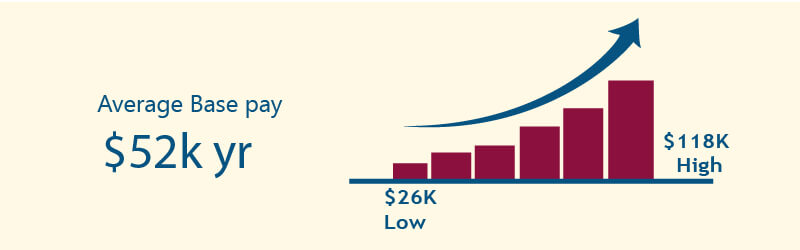
Course curriculum / Syllabus
- Overview on Test Automation
- Ways of Testing
- Disadvantages of Manual Testing
- Advantages of Test Automation
- Drawbacks of Test Automation
- Define Test Automation
- Types of Test Automation
- Functional Test Automation
- Types of Test Tool
- History of QTP
- Basic Features of QTP
- Installation process of QTP
- Basic Features of QTP
- How to use General Frame Work for learning any Automated Tool
- Types of Automated Tools
- Version History
- QTP Test Process
- Planning the QTP Test Process
- Generating Basic Tests
- Enhancing Tests
- Debugging Tests
- Running Tests
- Analyzing Test Results
- Reporting Defects
- Key Elements of QTP
- Test Pane
- Active Screen
- Data Table
- Debug Viewer pane
- Tool Options
- Recording & Running Tests
- Record and Run Settings
- Working on Recording Process
- Working on Running Process
- Usage of Recording Modes
- Software objects
- Types of object in QTP
- What are Runtime Objects
- What are Test Objects
- Object Repository
- Local Repository
- Shared Repository
- Operations on Object Repository
- Adding Objects
- Renaming Objects
- Deleting Objects
- Associating Object Repositories to an Action
- Exporting Local Objects
- View Options
- Spying Objects
- Keyword driven methodology
- Generating Tests Manually through Expert view
- Generating Steps through Keyword view
- Normal Identification
- Mandatory Properties
- Assertive Properties
- Smart Identification
- Base filter Properties
- Option filter properties
- Ordinal Identifier
- Inserting Check points
- Standard Checkpoint
- Text Checkpoint
- Text Area Checkpoint
- Bitmap Checkpoint
- Database Checkpoint
- Accessibility Checkpoint
- XML Checkpoint
- Inserting Output values
- Standard Output value
- Text Output value
- Text Area Output value
- Database Output value
- XML Output value
- Synchronization
- Definition of Synchronization
- Where Synchronization is required
- Process of Synchronization
- Ways of synchronization
- Inserting the synchronization point
- Default time increase/ Tool default synchronization time Increasing
- Inserting the wait statement
- Parameterization
- Definition of Parameterization
- Process of Parameterization
- Ways of Parameterization
- Through data driver wizard
- Through key word view
- Manual way of parameterization
- Actions
- Types of actions
- Non-reusable Actions
- Re-Usable actions
- External Actions
- Creating an Action
- Splitting Actions
- Renaming an Action
- Deleting an Action
- Making an Reusable/Non-Reusable
- Calling an existing Action
- Environment Variables
- Built-in Variables
- User Defined Variables
- Defining, modifying and associating environment variables
- Inserting Transaction Points
- Start Transaction & End Transaction
- Timer Function
- Defining Test Results
- Adding Comments
- Purpose of Comments
- Comment a Block of Statements
- Uncomment a Block
- Debug Commands & Break Points
- Step Into
- Step Over
- Step Out
- Automation Object Model
- Automating Quick Test Operations
- Recovery Scenarios
- Working with Trigger events
- Working with Pop-Up window
- Working with Object State
- How to eliminate Test Run Error?
- How to stop Application Crash?
- Built-In Functions/ Inserting the Programmatic statements
- How to work with Comments?
- What are Utility statements?
- Normal statements (or) Object calls
- Explore Conditional statements
- Explain Looping statements
- File system Object
- Ways of Creating Files
- Ways of Reading Data in files
- Process of Writing Data
- Ways of Creating Folders
- Regular Expressions
- Understanding & Using Regular Expressions
- Handling Dynamic Objects
- Defining Regular Expressions
- Batch Testing
- Test Batch Runner
- Creating Test Batches
- Providing permission to Test Batch Runner
- Running Test Batches
- Running Partial Batches
- Introduction, Basic Framework
- Automation Framework, Types of Framework
- Creating Folder Structure
- Creating & Storing Automation Resources
- Organizing & Managing Resources
- Generating Driver Scripts
- Generating Initialization Script (AOM Script)
- Linear Frame Work
- Modular Frame Work /Reusable actions
- User defined Functions/Keyword driven Frame Work
- Data Driven Frame Work
- Hybrid Frame Work
- Introduction, QTP Scripting
- QTP Descriptive Programming for QTP
- VB Script for QTP
- Test Management tool from HP (Mercury Interactive)
- What is Quality Center?
- OTHER DEFECT TRACKING TOOLS
- What is Bugzilla?
- Usage of MD tracker
Advanced QTP Courses FAQ’s:
QTP, now called UFT, is a tool designed to perform automated functional testing seamlessly without the need for periodic system monitoring. QTP has been renamed UFT (Unified Functional Testing) by Microfocus. This tool is mainly used for functional testing, regression testing and service testing.
HP conducts QTP certification exam. It is proctored exam type conducted online or at Pearson VUE test centers.
You need to get 70% in the certification exam
Yes, you can attend the demo and clarify your concerns with the team.
We would reschedule or provide you with a recording of the session, along with eLearning material for self-study.
Yes, we do provide job placement services.
Enquire Now
Related Courses
Why QTS INFO
Best Virtual training classrooms for IT aspirants
Real time curriculum with job oriented training.
Around the clock assistance
We are eager to solve your queries 24*7 with help of our expert faculty.
Flexible Timings
Choose your schedule as per your convenience. No need to delay your work
Mock projects
Real world project samples for practical sessions






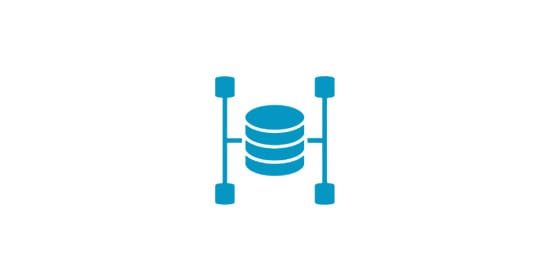
-cover-min.jpg)