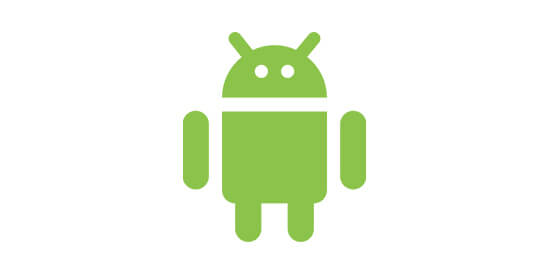Automation Anywhere Developer Training

Automation Anywhere Developer
We provide the best Automation Anywhere Training with real-time scenarios and best practice sessions. Most of our trainers are currently working as professionals as Automation Anywhere Developers and their experience will help you gain extensive knowledge to learn Automation Anywhere Training.
Course Overview
Automation Anywhere Certification Training programs are specially designed to master the skills in building software robots. According to a survey, Automation Anywhere is going to occupy more space in the software industry in the next coming years. The course curriculum is developed by professionals based on the current market trend.
Key Features:
We will provide you with the certification after the completion of the course
- Job Assistance will be provided by our experts
- 24/7 support will be given by our experts
- Flexible schedule according to your convenience
Who Should Take the Automation Anywhere?
Process Designers, Production Managers, Business Analysts, Developers, Architects, and freshly graduated students who are aspiring to learn about Automation, RPA and Automation Anywhere tools can take up this course.
Top Hiring Company

Industry Trends
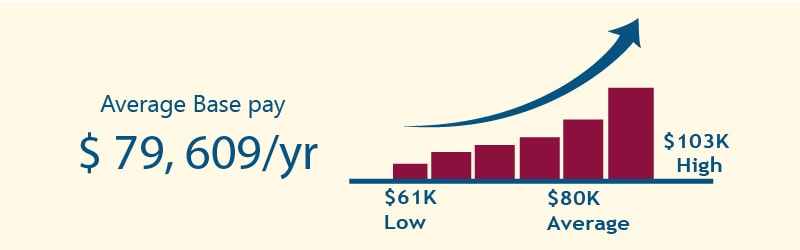
Course curriculum / Syllabus
- Control room features
- The Dash board
- Dashboard Decoded
- Create an user
- Running and scheduling the task dependencies
- Running Task in control room
- Creating schedule
- Deleting schedule
- Introduction to Automation Anywhere Client
- Panel for task relevant activities
- NET Frame work Requirements
- Synchronization between Client and Server
- Installing the automation anywhere
- Running Automated task
- What is Active Directory
- What is Citrix Environment
- What is Clipboard?
- Define Comment in control room settings
- Database connectivity
- How to Connect?
- How to Disconnect?
- How to write SQL Query?
- How to Run Stored procedure?
- Delay
- Email Automation
- Error Handling
- Excel:
- Open Spreadsheet
- Close Spreadsheet
- Active Sheet
- Set Cell
- Get Cell
- Folders and Files:
- Creation of File
- Deletion of File
- Creation of Folder
- Deletion of Folder
- What is File Transfer Protocol?
- What is IF Else Condition?
- How to perform Looping?
- How to perform Image recognition
- What is Mouse Click Details
- What are Keyboard usage details
- What is Internet Connection
- How to Launch Website
- Procedure to Manage Window Control
- How to use Message Box
- Why Object Cloning is needed
- What is OCR(Optical Character Recognition)
- Describe PDF handling details
- Discuss PGP (Pretty Good Privacy
- How to Play Sound?
- Describe Printer
- What is Prompt?
- How to Run Script?
- What is SAP Integration?
- How to perform Screen Capture’?
- How to Send Email
- What is SOAP web Services
- How to perform String Operations?
- What is a System in control room settings?
- Describe Task in control room setting
- How to perform Variable Operation?
- What is Wait?
- How to work with Web recorder?
- How to work with XML?
- What is Meta Bot?
- What is IQ bot?
Automation Anywhere Developer Training FAQ’s:
Our experts are subject matter experts who helps you get certified in your first attempt itself. They engage consultants enthusiastically and ensures that the course path is being followed and helps you enrich your learning experience from class monitoring to project mentoring and job assistance.
The instructors are the industry experts with years of relevant industry experience with front-end development. We selected them through a rigorous selection process which includes profile screening, technical evaluation and demo training session before they start training.
Automation Anywhere training from QTS INFO is detailed and comprehensive. You can learn about any topic and begin to automate as per your convenience. Implementing RPA and certification in QTS INFO can prepare you for new age roles and opportunities.
Immediately after the enrollment, the access will be provided to you. 24/7 support also will be granted instantly and you can start learning right away.
Automation is the fastest RPA tools as it adjusts as per requirement of the tasks in real-time. RPA can be designed as both attended and unattended automation. It automatically improves the efficiency of operations as it has multi-tenancy. Automations main priority is its completing productivity before the deadlines. Every business needs this kind of efficient and smart Automation.
Enquire Now
Related Courses
Why QTS INFO
Best Virtual training classrooms for IT aspirants
Real time curriculum with job oriented training.
Around the clock assistance
We are eager to solve your queries 24*7 with help of our expert faculty.
Flexible Timings
Choose your schedule as per your convenience. No need to delay your work
Mock projects
Real world project samples for practical sessions





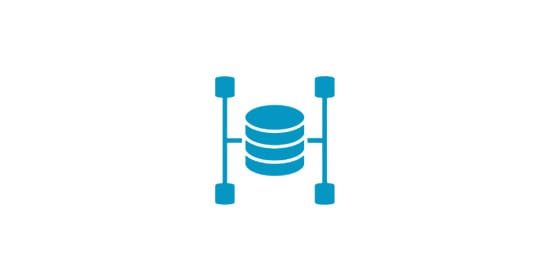
-cover-min.jpg)