Microsoft Power BI training

Microsoft Power BI training
The Microsoft Power BI Training by us is planned to oblige students in dynamic learning as a Power BI developer. The main aspect of the Power BI online course is to help students attain a working knowledge of exploring and analyzing Power BI to make it easy to understand.
Course Overview
Microsoft Power BI course is mainly designed to elevate students’ practical knowledge by conducting assignments and a competitive spirit is indulged to boost your confidence. We will make you industry-ready with our coaching and resume-making with one-on-one mentoring.
Key Features:
Industry recognized course completion certificate
We provide you with flexible pricing options
Blended learning delivery model by our instructor
Who Should Take The Microsoft Power BI Course?
This course can be taken by the fresh graduates from the college, currently working employees as a Power BI Developer who wanted to upskill themselves and also candidates who wanted change in the IT field.
Top Hiring Company

Industry Trends
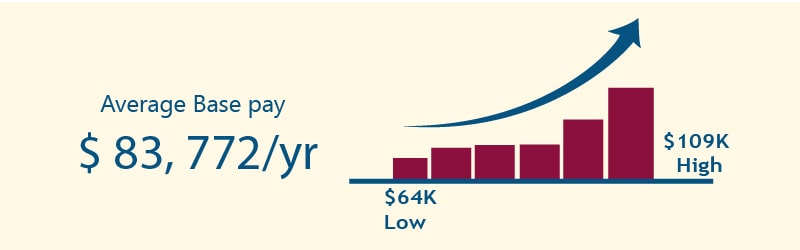
Course curriculum / Syllabus
- Power Business Intelligence Downloads
- Install POWERBI DESKTOP
- Connect to POWERBI DESKTOP
- GET data from SQLSERVER
- Get data from SSAS
- Get data from Excel AND multiple Excel sheets
- Get data from Text files
- Load data from multiple data sources
- Change datatype
- Combine multiple tables
- Enter data
- Format dates
- Define and describe Joins
- Define and describe Pivot table
- How to Reorder and remove columns?
- How to Rename columns?
- How to Rename tables?
- How to Split columns?
- How to Unpivot table?
- How to make Area chart
- How to make Bar chart
- How to make Card
- How to make Column chart
- How to make Donut chart
- How to make Pie chart
- How to make Line chart
- How to make Table
- How to make Matrix
- How to make Ribbon chart
- How to make Scatter chart
- How to make Map
- How to make Tree map
- How to make Waterfall chart
- How to Format charts (All types)
Microsoft Power BI training FAQ’s:
Power BI is a cloud based business analytics service which enables anyone to visualize and analyze data with a greater speed and efficiency. It just connects the users to a broad range of cloud based on-premises data through easy to use dashboards and captivating visualizations that brings data to life.
It is a free application which you can install in your own computer. It works compatibly with the Power BI service.
To use the Power BI service free, all you need is just a web browser and an e-mail.
You can download them from:
App store,
Google play,
Windows store.
The resources available to start Power BI is:
Webinars,
Power BI Blog
Power BI Pro is an individual user license which allows access to all content and capabilities in the Power BI service. You can also share the content and collaborate with the other pro users too. Only the Pro users can publish the content to the other workspaces, share dashboards and subscribe to dashboards and reports.
The way you interact with Power BI completely depends on your job role. As a business user you will be the person who receives the content from colleagues. Basically, you work in the online or mobile version of Power BI, which is called as Power BI service, reviewing and interacting with this content to make proper business decisions.
For the related questions to Power BI Premium you can refer this link.
https://docs.microsoft.com/en-us/power-bi/admin/service-premium-faq
Power BI Premium recently released a new version of Power BI Premium Generation 2. Premium Generation 2 will simplify the management premium capacities and reduce management work.
Enquire Now
Why QTS INFO
Best Virtual training classrooms for IT aspirants
Real time curriculum with job oriented training.
Around the clock assistance
We are eager to solve your queries 24*7 with help of our expert faculty.
Flexible Timings
Choose your schedule as per your convenience. No need to delay your work
Mock projects
Real world project samples for practical sessions








