Microsoft Azure Cloud Computing
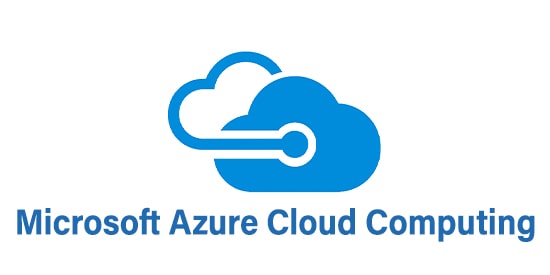
Microsoft Azure Cloud Computing Training
Microsoft Azure, commonly referred to as Azure, is a cloud computing service created by Microsoft for building, testing, deploying, and managing applications and services through Microsoft-managed data centers. It provides Software as a Service (Saas), Platform as a service (Paas), and Infrastructure as a service (Iaas) and supports many different programming languages, tools, and frameworks, including both Microsoft-specific and third-party software and systems.
Course Overview
With Microsoft Azure, developers and IT workers have a platform that lets them easily create and deploy modern, class-platform web and mobile applications. The system also follows them to store information in the cloud and back them up for quick and easy recovery.
Azure lets you run enterprise applications as well as large-scale computing processes.
Key Features
- Build websites with ASP.NET, PHP or Node.js
- Deploy and run windows server and Linux virtual
- Migrate applications and infrastructure
- SQL Database
- Caching
- CDN
- Virtual Network
- Mobile Services
- Cloud Services
- Hadoop
Program Advantage
With this program in Azure cloud computing in partnership with Qtsinfo, you get to learn about the different techniques while gaining insights from Qtsinfo
Nearly two-thirds of fortune 500 companies use Microsoft Azure for their cloud computing solution and an average of 1000 customers sign up every day. The benefits of the cloud are well documented: spinning up virtual machines in minutes, providing scalable and durable work storage, and backup and recovery solutions for businesses of all sizes.
Who Should Learn Microsoft Azure Cloud Computing?
Security:
Microsoft provides some of the most advanced security technology in the industry so you can be confident your data is safely protected. Microsoft has taken major steps towards ensuring high levels of security within in their cloud environment. Azure environment is safeguarded with tools like Threat Intelligence, Advanced Threat Analytics, Azure Information Protection and Multi factor authorization. These technologies helps to analyze threats in real time, identify and react to suspicious user and device activity on network and provide the highest level of access security.
Privacy:
With Azure we own and control the collection, use and distribution of customer data. Microsoft provides in depth information on they will handle our data. You know how they will manage our data where it is geographically located and who has access and on what terms. Microsoft will not disclose customer data hosted on Azure to a governments of law enforcement except as we direct or where required by law. Only a tiny fraction of a percent of customer data has ever been subject to a government request related to criminal law or national security.
High Availability and Scalability:
Unlike many other cloud service providers, Azure provides high availability and redundancy because of Microsoft’s vast global footprint. With data center’s located in all parts of the world, Azure can offer service level agreements guaranteeing 99.5 percent up time. That amounts to less than five hours of downtime per year.
Like most cloud services, Azure can scale up or down to meet the volatile needs. Azure makes it easy to change the level of computing power needed with a simple mouse click.
Cost Effectiveness:
Azure offers a pay as you go payment plan that allows businesses to have better control over their IT budgets since they purchase only what they need. Using Azure to take advantage of Saas applications also reduces the costs of infrastructure, maintenance and management of your IT environment.
Top Hiring Company

Industry Trends
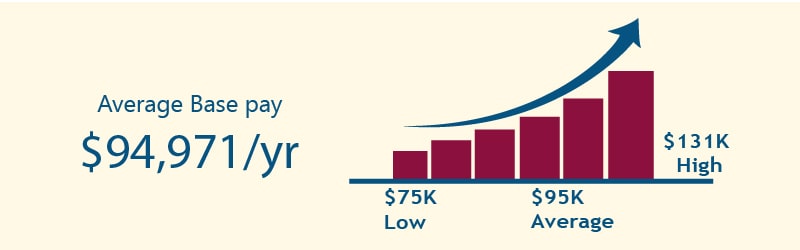
Course curriculum / Syllabus
- Cloud technology overview
- Overview of Azure
- Managing Azure with the Azure portal
- Managing Azure with Windows PowerShell
- Overview of Azure Resource Manager
- Azure management services
- Use the Azure portals
- How to use Azure Resource Manager features through Azure portal.
- Use Azure PowerShell
- Overview of Azure networking
- Implementing and managing Azure virtual networks
- Configuring Azure virtual networks
- Configuring Azure virtual network connectivity
- Overview of Azure classic networking
- How to create Azure virtual network through a deployment template
- Creating a virtual network by using PowerShell
- Configure virtual networks
- How to use PowerShell script for connecting a classic VNet and an Azure Resource Manager VNet
- Configuring a point-to-site VPN
- Validating virtual network connectivity
- Overview of Azure Resource Manager virtual machines
- Planning for Azure virtual machines
- Deploying Azure Resource Manager virtual machines
- Authoring Azure Resource Manager templates
- Overview of classic virtual machines
- Creation of virtual machines by using the Azure portal and Azure PowerShell
- Validating virtual machine creation
- How to use an Azure Resource Manager template and Visual Studio and an Azure Resource Manager template to deploy virtual machines
- How to use an Azure Resource Manager template and Azure PowerShell to deploy virtual machines
- Configuring virtual machines
- Configuring virtual machine disks
- Managing and monitoring Azure virtual machines
- Managing classic virtual machines
- Configuring availability
- Implementing desired state configuration (DSC)
- Implementing storage space–based volumes
- Planning storage services
- Implementing and managing storage
- Implementing Azure Content Delivery Networks
- Implementing Azure Backup
- Planning for and implementing Azure Site Recovery
- Creating and configuring Azure storage
- Using Azure file storage
- Protecting data with Microsoft Azure Backup
- Creating and managing Azure AD tenants
- How to configure application and resource access with Azure AD
- Overview of Azure AD Premium
- RBAC (Role Based Access Control)
Microsoft Azure Cloud Computing FAQ’s:
With Azure backup, there’s no cost for using on-premises storage devices. Azure Backup automatically allocates and manages backup storage, and it uses a pay-as-you use model.
Azure offers strong protection against data loss and was recognized by Gartner as the industry leader regarding cloud Infrastructure as a Service. One of the biggest benefits where Azure is concerned is that it offers scalability.
AWS Cloud formation is a service that gives developers and businesses an easy way to create a collection of related AWS and third-party resources, provision and manage them in an orderly and predictable fashion.
Azure cloud engineers are responsible for all the cloud related things like Handling Microsoft Azure Virtual Machines. Deploying VMs (Windows server and Linux) in a highly available environment.
Enquire Now
Related Courses
Why QTS INFO
Best Virtual training classrooms for IT aspirants
Real time curriculum with job oriented training.
Around the clock assistance
We are eager to solve your queries 24*7 with help of our expert faculty.
Flexible Timings
Choose your schedule as per your convenience. No need to delay your work
Mock projects
Real world project samples for practical sessions


