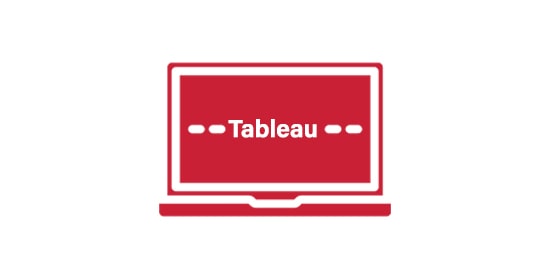Ab Initio Training

Abinitio Course Online
QTSInfo is providing Abinitio training in which you will be taught about BI techniques which will include Xfer, file handling, GDE, parallelism, and many more concepts. You will know about using the tool so that you can run your business efficiently. The course will help you to boost your career. The architecture of Abinitio will let you work with files easily. You can also work with web services, tables, and other things. You will get a job as an Abinitio developer along with other jobs. Go for this job-oriented course as there is a high demand for expert professionals.
Course Overview
Abinitio course is a live course in which you will learn about the latest version of the tool. The course will include different components used in Abinitio. Our instructors will give different examples for each component so that you can become an expert in using them. You will be given the facility of practical classes along with mock tests and mock interview sessions. You can contact our support team who will help you and answer all your queries before and during the course.
Abinitio Training Certification Key features
- Real-time examples will be provided
- Flexible schedule
- Abinitio tutorial will be provided
- Fast track option available
- Payment can be done in installments
Who should take the Abinitio Online Training?
The people who can do the course are listed below
- People having the knowledge of data warehousing
- People having the knowledge of The ETL tool
- People who want to enhance their skills in using ETL tools
Top Hiring Company

Industry Trends
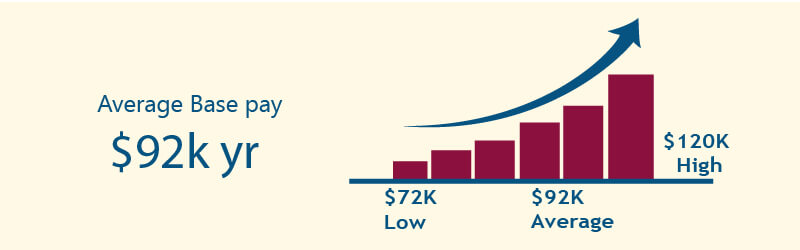
Course curriculum / Syllabus
- Tool description and Background
- Abinitio Architecture
- Knowledge of Products suite
- What is GDE (Graphical Development Environment), Co>Op, EME (Enterprise Meta Environment)?
- Know about Graph and its features
- Concept of Components, Flows, Ports, Layouts
- DAT, DML (Data manipulation language), XFR (Transform function), DBC files
- About Parallelism and types of Parallelism
- What are Phases, checkpoints and Recovery?
- Knowledge of Component Organizer
- About Input file
- About Output file
- About Intermediate file
- About Lookup file
- About Adhoc Multi file
- About Read/Write Multiple files
- About Input table
- About Output table
- About Truncate table
- About Update table
- About Run SQL
- About Join with DB
- About Multi update table
- About Sort
- About Sort within groups
- About Partition by key and sort
- About Reformat
- About Filter by expression
- About Dedup sorted
- About Rollup
- About Scan
- About Join
- About Scan with Rollup
- About Normalize
- About Multi Reformat
- About Replicate
- About Leading records
- About Trash
- About Handle logs
- About Handle errors
- About Redefine format
- About Run Program
- About Deflate
- About Inflate
- About Compress
- About Uncompress
- About Check order
- About Compare records
- About Create data
- About Generate records
- About Validate records
- About FTP from
- About FTP multiple from
- About FTP to
- About FTP multiple to
- About SFTP from
- About SFTP to
- About Send mail
- About Send message
- About Send multiple messages
- About Partition by expression
- About Partition by key
- About Partition by percentage
- About Partition by round robin
- About Partition with Load balance
- About Partition by Range
- About Gather
- About Interleave
- About Merge
- About Concatenate
- About Broadcast
- Introduction to mulifile system
- Creation of multifile system, multifile and multi directory
- Utility commands (M commands)
- Introduction to parameters
- Graph Parameters
- Project parameters
- Interpretation
- Sub graphs, Conditional components
- Built-In functions
- Introduction to meta environment
- Project vs. Sandbox
- Checkin vs. Checkout
- Air commands
- Plans and Psets
- Tasks and Methods
- Sub plans and looping
- Dynamic parameters
Ab Initio Training FAQ’s:
The sample interview questions include questions that might be asked in an actual interview
Yes, we give you the opportunity to prepare your resume as an Abinitio programmer.
The instructor has seven years of experience.
Job search assistance is provided until you get a job at a large company with a high salary.
Yes! If you are not satisfied with the sample courses, we will refund your registration fee.
Enquire Now
Why QTS INFO
Best Virtual training classrooms for IT aspirants
Real time curriculum with job oriented training.
Around the clock assistance
We are eager to solve your queries 24*7 with help of our expert faculty.
Flexible Timings
Choose your schedule as per your convenience. No need to delay your work
Mock projects
Real world project samples for practical sessions