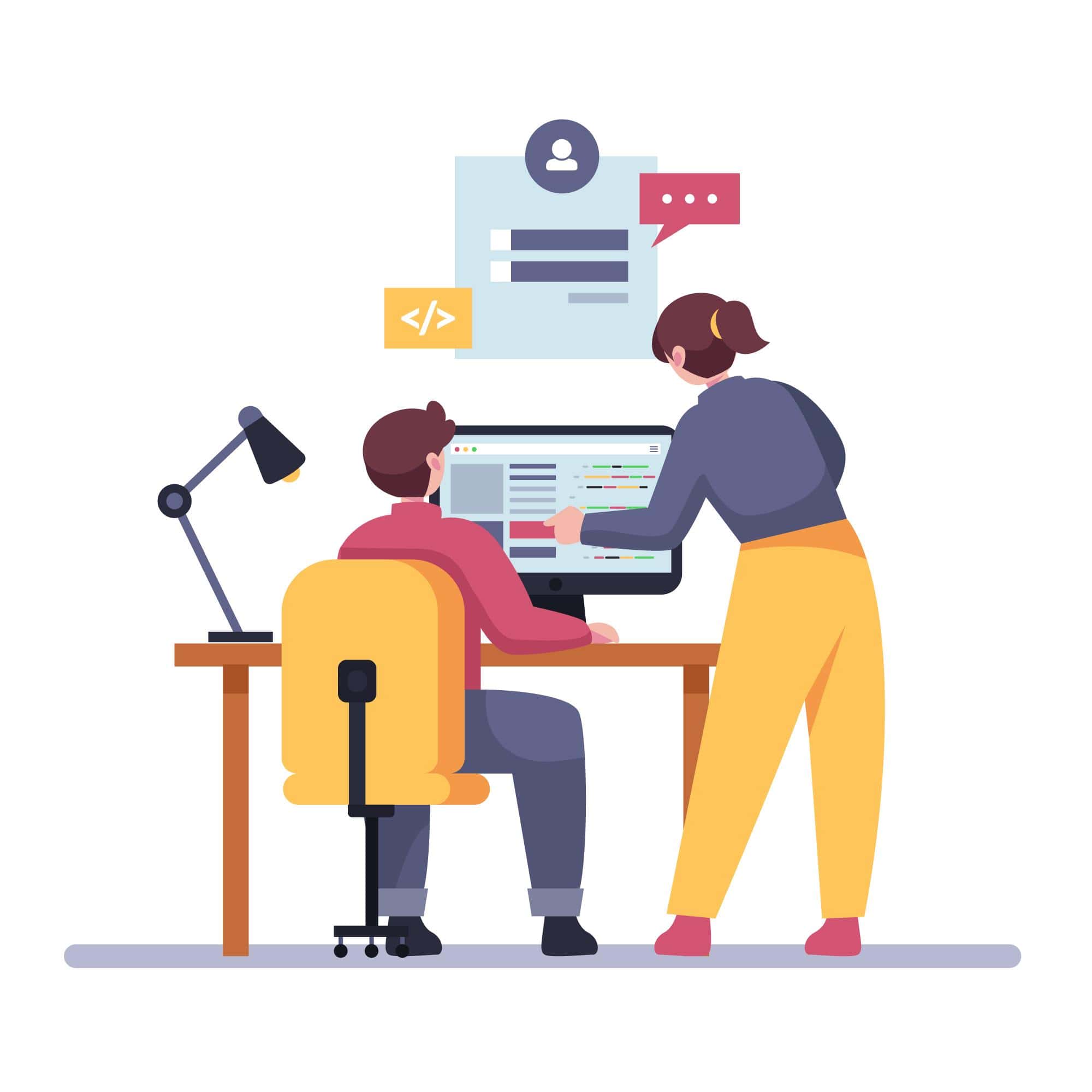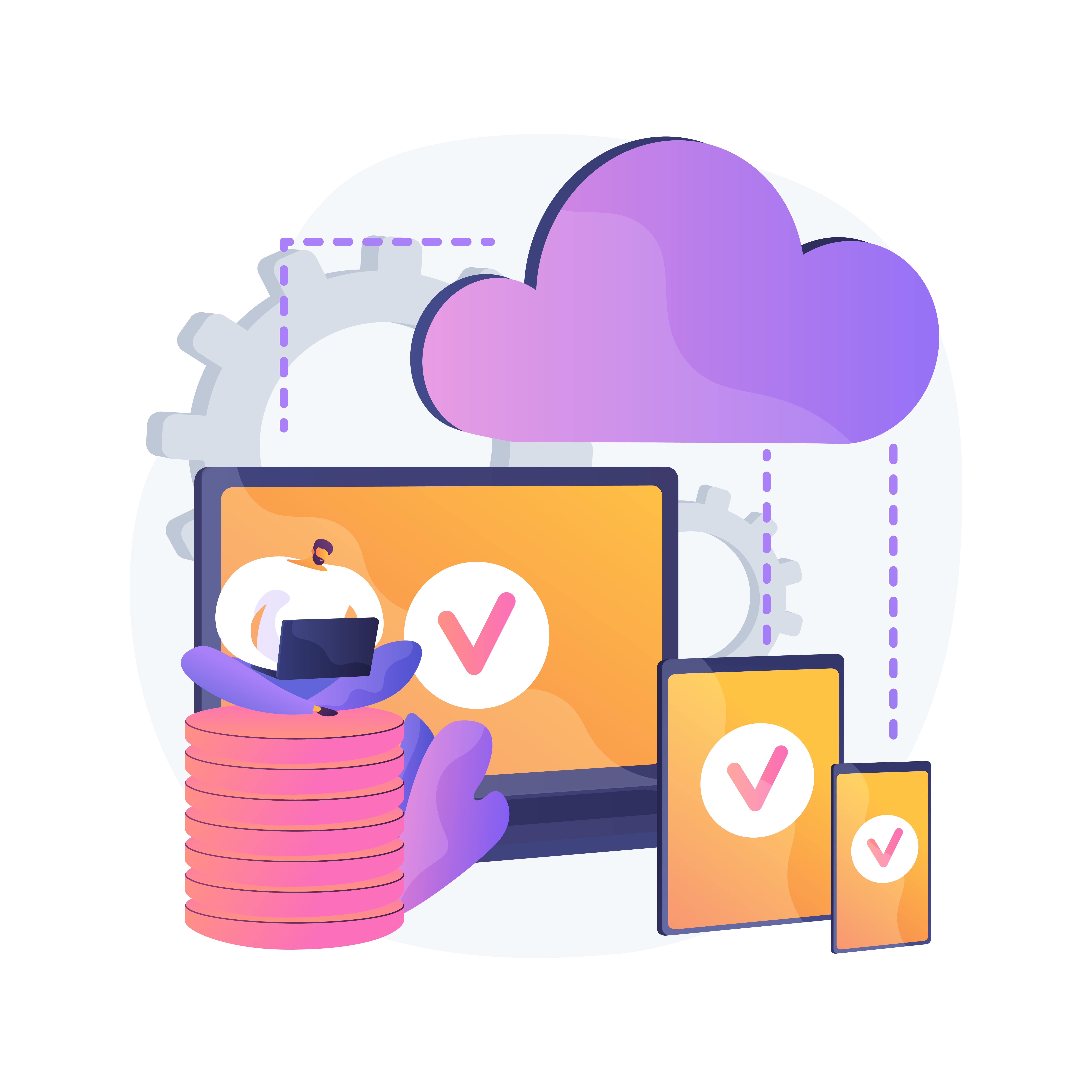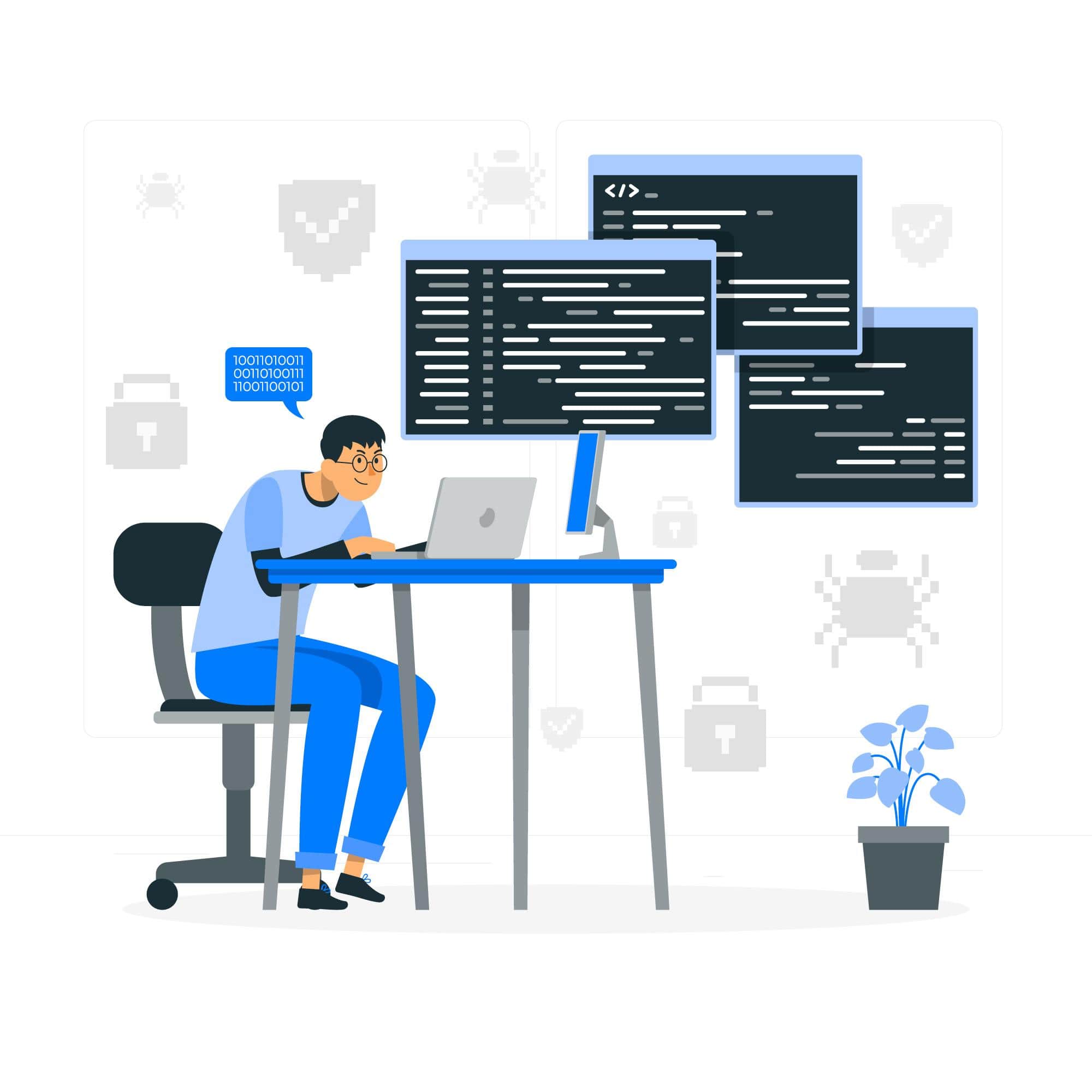Importance of SharePoint
Microsoft SharePoint has evolved so much since its introduction in 2001 that it's hard to sum it up in one word. It is a web-based platform that improves collaboration through cloud storage, content management and data sharing.
SharePoint is the primary tool used by 78% of Fortune 500 companies to improve their online and offline capabilities. SharePoint is an essential platform for intranets, secure document management, collaboration and more. Best of all, SharePoint is no longer just for large enterprises, and small businesses can use it too. This SharePoint tutorial discusses some of the critical aspects of the importance of Learning SharePoint.
Topics discussed are
- What is SharePoint?
- Benefits of SharePoint
- Why SharePoint?
- Career Opportunities in learning SharePoint
What is SharePoint?
SharePoint is essentially a web-based application used for data storage, collaboration and document management in a rigorous business environment. SharePoint is typically used to create complex web applications. SharePoint developers find this web application particularly useful for storing, sharing, collaborating and accessing data from multiple devices without restrictions.
Microsoft SharePoint developers have access to two essential products for creating SharePoint-based applications. These are briefly described below.
Windows SharePoint Services (WSS) is an essential content management and delivery tool used to store and manage files and folders. It provides only the basic functionality you would expect from a content management system.
On the other hand, Microsoft Office SharePoint Server or MOSS is used to integrate SharePoint functionality with Microsoft Office applications. SharePoint developers mainly use this version because it allows you to save a document as part of a web application.
Benefits of SharePoint
Unparalleled Collaboration
SharePoint makes it easy for team members to communicate and share files and updates during an application development project. SharePoint's latest collaboration features enable real-time information flow, making it easier to access and share information across the organization.
Tailored to your development needs
SharePoint has the most advanced and unique tools for customizing features to meet the needs of your specific development project. With SharePoint, you can create many custom features and deploy a custom toolkit for your application.
With SharePoint, developers can easily integrate various features into any application. You can customize and integrate components according to your development project. The overall user experience is controlled with custom features related to your brand.
Centralized Control
SharePoint provides more profound control and a holistic management mechanism for the entire platform. It has a central management console that allows you to manage all application management capabilities, system configuration, backup, restore and upgrade options, configuration wizards, etc., in one place.
Strong security and integrity
SharePoint has robust security and integrity features. Security features built into the platform help protect the integrity of application data from unauthorized access. These security and integrity features that make SharePoint an ideal collaboration platform include permission management, the ability to view all subsequent edits and changes to a document, and various levels of security at the document and application level.
Why SharePoint?
SharePoint is an advanced tool that most companies use to develop their online and offline projects. It is a platform for collaboration, secure document management, website integration and much more.
SharePoint is used for the following purposes.
- Most companies use SharePoint to improve collaboration and communication between employees.
- SharePoint provides instant access to information such as project tasks, calendars, data, documents, etc.
- SharePoint is used to store documents in a shared location, not a single location such as a hard drive.
- SharePoint is used to create and manage both external and internal corporate sites.
- SharePoint is used to improve communication and information sharing between employees using social networking tools.
- SharePoint provides advanced document management features, such as adding access rights, for example, who can and cannot access certain documents.
Career opportunities in learning SharePoint.
Microsoft SharePoint is one of the most widely used content management systems. Learning Microsoft SharePoint will give learners a clear advantage in knowing how to share information, files and text online and the ability to create, design and manage web-based distribution.
As an IT professional, it is essential to understand the needs of different potential employers and audiences. If you are unfamiliar with this platform, we recommend you take a SharePoint training course tailored to your needs.
SharePoint training topics include training and education on business application software and how to use it as an application platform. Because SharePoint provides security controls as part of the essential IIS integration and management, it is challenging to find an IT job that does not require SharePoint online and Microsoft SharePoint certification.
Conclusion
To get the most out of SharePoint, you need to work with someone who knows their stuff, and that's where we come in. Our SharePoint online training covers all the essential topics that are in sync with industry demands. QTS Info has a team of experienced SharePoint developers who can guide you through your next project from start to finish and beyond. Contact the team today to discuss your options.




.jpg)