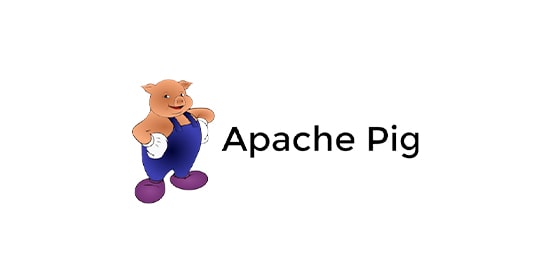splunk admin training

Splunk Admin Training
QTS info designs the best Splunk Admin training course as per industry demands and standards. Splunk is a cross-cutting technology used for application management, security and compliance, business intelligence, and web analytics. Splunk software collects, indexes and correlates data in a searchable, real-time repository from which you can create charts, reports, alerts, dashboards and visualizations. Our training module is in sync with Splunk admin certification, which will help you clear the examination effortlessly. Our Splunk Admin training program will help master all the concepts of maintaining a robust Splunk enterprise environment. This training program will give you a competitive edge in the industry for Splunk admin jobs.
Course Overview
This Splunk Admin course is designed for administrators responsible for managing Splunk Enterprise environments. It describes how to configure, manage, and monitor key Splunk Enterprise components. You will gain in-depth knowledge of Splunk data silos, Splunk indexes, Splunk license management, troubleshooting basics, and much more. In addition, thorough training will give you experience in this complex field to perform your daily tasks efficiently. Our experienced trainers deliver the courses in a hands-on format to give you real-world experience. Our specialized instructor-led live classes are designed to give you the best learning environment. Our Splunk admin tutorial covers all the aspects from basic level to advance level. This course will pave your way to become a successful Splunk administrator.
Splunk Admin Key Features
- Installation and Configuration of Splunk
- In-depth knowledge of Splunk Admin roles and responsibilities
- Details Splunk Admin documentation
- Get Splunk Admin certification
- Provide you with Splunk Admin interview questions
- Mock tests and Mock interviews
- Flexible Schedule
- One on One sessions
Splunk Admin Key Features
This course is beneficial for business analysts, data analysts, system administrators and IT professionals who are motivated to enhance their skillset or if they want to shift to the Splunk Admin domain. Freshers can also opt for this course as it does not require any formal perquisites. Additionally, professionals seeking Splunk Admin certification to advance their career.
Top Hiring Company

Industry Trends
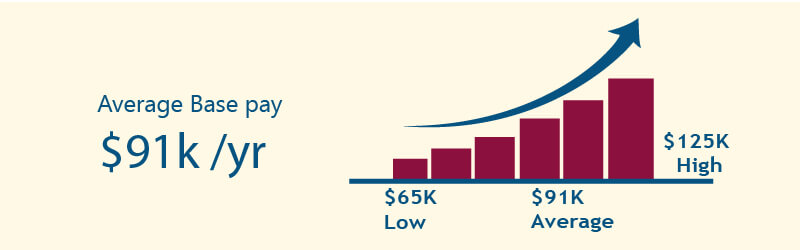
Course curriculum / Syllabus
- Introduction to the course
- What is Splunk?
- Prerequisites of learning Splunk
- Setting up Splunk search head, indexer
- Setting up Splunk forwarder
- Splunk Licensing, Configuration files on Linux
- Configuration files on Windows
- Difference of Splunk configuration between Linux and Windows OS
- Types of files in Splunk
- Configuring inputs.conf
- Common Splunk configuration files
- outputs.conf, Configuring index.conf
- Configuring props.conf
- Configuring savedsearches.conf
- User creation and management
- Managing indexes
- Importance of roles
- Different permissions of each index
- Splunk development concepts
- Roles and responsibilities of Splunk Developer
- How to configure LDAP authentication in Splunk
- Admin role in managing Splunk
- What is an alert?
- Reports and dashboards
- Coordinating with Splunk Support
- Implement Search Head Clustering
- Implement Indexer Clustering
- Different keywords
- Splunk Basic search queries and perform searches through various commands: fields, table, rename
- Understand rex, erex, multikv commands
- Different commands and their functions: Top, Rare, Stats, Addcoltotals, Addtotals
- Explore the available visualizations
- Creation of charts and timecharts
- Omit null values and format results
- Deploy Apps using Deployment server
- Creating tags and using them in search
- Defining event types and their usefulness
- Creating and using event types in search
- Creation, modification, and usage of alerts
- Using eval command
- Perform calculations
- Value Conversion
- Round values
- Format values
- Conditional statements
- Filtering calculated results
- Raw Data Manipulation
- Extraction of Fields
- What are lookups?
- Lookup file example
- Creating a lookup table
- Defining a lookup
- Configuring an automatic lookup
- Using the lookup in searches and reports
- Explore the available visualizations
- Creating reports and charts
- Creating dashboards and adding reports
splunk admin training FAQ’s:
Splunk Admin manages different components of Splunk enterprise on daily tasks such as indexers, license management, configuration and monitoring.
The Splunk organization provides the certification, and the equivalent admin certificate is known as “Splunk enterprise certified admin”. Once you decide on the level of certification, we can customize your course accordingly.
Splunk enterprise certified admin” is a proctored exam conducted online or at Pearson VUE testing facility. We will guide you through your registration process.
The cost of the examination is $150. Each exam attempt costs $150 upto six times.
The certificate is valid till 3ys from your examination date, after which you need to renew it.
We provide the recording of the missed session and also training material for self-study.
Yes, you can attend the demo class and clear your concerns before starting the training.
Yes, we do provide job assistance.
If you have more queries, you can call our customer care 24/7.
Enquire Now
Why QTS INFO
Best Virtual training classrooms for IT aspirants
Real time curriculum with job oriented training.
Around the clock assistance
We are eager to solve your queries 24*7 with help of our expert faculty.
Flexible Timings
Choose your schedule as per your convenience. No need to delay your work
Mock projects
Real world project samples for practical sessions