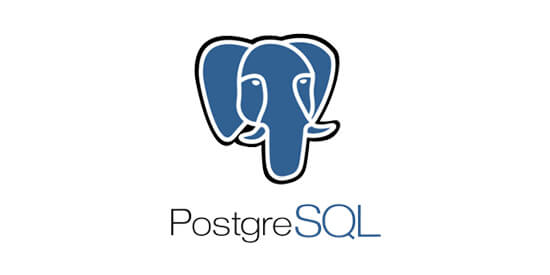Adaptive Access Manager
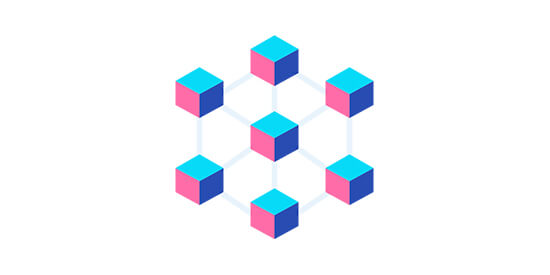
Adaptive Access Manager Course
Adaptive Access Manager training from QTSInfo is a course that will help the students to learn the concepts to learn about risk management. The course will help the students to learn about the ways of protecting the data of an organization. Hackers apply many tactics to attack on the data of a website. The product will teach the students to protect the data from such attacks. The tool has various components and the instructors will let you know about each of them and the ways to use them. The course will help you to get the jobs of authentication manager, technical manager, product manager, and many more.
Course Overview
Adaptive Access Manager Training is a course where you will learn the ways of securing the data through the product. IN the course, you will learn the process of installing the product and configuring it. You will also be able to customize the user interface as per your requirements. You will be able to learn different types of policies and the ways to create them. We will provide theory and practical classes and our instructors will use different examples to teach you the course.
Adaptive Access Manager Certification Key features
- Live training will be provided
- Videos for each lecture will be available
- Adaptive Access Manager Training tutorial will be available for beginners and experienced professionals.
- Mock test and mock interview sessions will be held
- Get Adaptive Access Manager Training interview questions
- Support will be available 24/7
Who should take Adaptive Access Manager course?
People who can take up the course are listed below
- System administrators
- Support engineer
- Sales consultants
- Technical administrator
- Technical consultants
- System integrator
Top Hiring Company
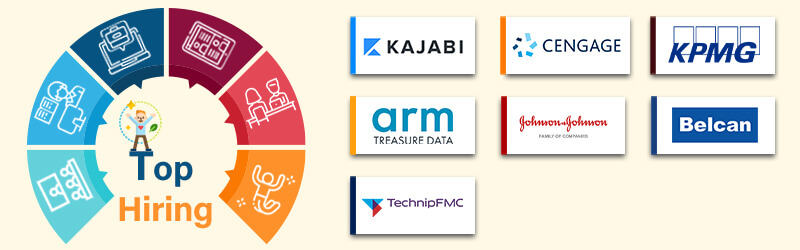
Industry Trends
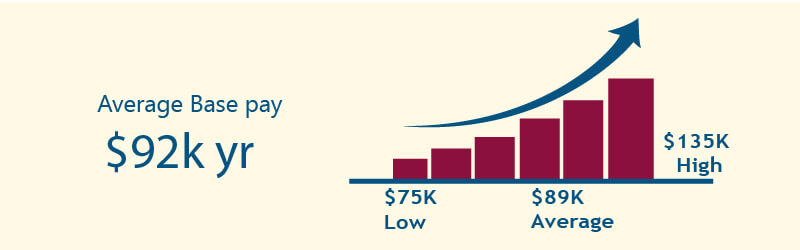
Course curriculum / Syllabus
- Oracle Access Manager Salient Features
- Oracle Access Management suite key products
- Oracle Access Management products functional areas
- Overall architecture Oracle Access Manager
- Runtime architecture Oracle Access Manager
- Request flow diagram in Oracle Access Manager
- New features of Oracle Access Manager 11g
- Oracle Access Manager 10g and 11g terminologies mapping
- Basic concepts of Oracle WebLogic Server
- Key definitions and terminologies
- Prerequisites for installing Oracle Access Manager
- Installing Oracle WebLogic Server (WLS)
- Seeded database schemas configuration with the usage of Repository Creation Utility
- Installing and configuring Oracle Access Manager
- Performing post-installation validation checks
- Performing an uninstallation
- Use OAM Administration Console and Oracle Web Logic Server (WLS) Admin Console to manage servers
- Managing data sources
- Use OAM Admin Console to register and manage agents
- Registering agents remotely
- Web Gate and OAM Server
- Managing shared components
- Configuring application domains
- Oracle Access Manager single logout and single sign-on
- The session life cycle
- Session caching
- Configuring single sign-on and single logout
- Customizing the login and logout pages
- Configuring session management and manage sessions
- Configuring Windows native authentication
- Protection of WebLogic applications through Oracle Access Manager
- Configuring a WebLogic identity assertion provider
- The WebLogic OAM authenticator
- Differentiating among auditing and logging
- Describing the Fusion Middleware Audit Framework
- Describing audit output options
- Configuring audit settings
- Generating audit reports
- Configuring logging settings
- About logging output
- About log files in an OAM deployment
- OAM upgrade overview
- Upgrade Step 1: Configuring a User Store
- Upgrade Step 2: Creating a Policy Domain
- Upgrade Step 3: Migrating Partners
- Retain and Change Port options
- Upgrading OSSO 10g associated with Oracle Portal
- Verifying successful upgrades
- Scenarios not upgraded to OAM 11g
- Access Tester
- Identifying connectivity issues between agents and servers
- OAM-specific WLST commands
- Oracle Enterprise Manager Fusion Middleware Control
- OAM horizontal migration overview
- Policy migration
- Partner migration
- Horizontal migration use cases
- OAM deployment points of failure
- About OAM sessions
- Backing up and restore OAM
Adaptive Access Manager FAQ’s:
Demo classes are organized because we want you to be sure of the quality of the training you will receive during the course.
The course will be delivered online via Google Meet or Zoom.
Yes! You will have the opportunity to develop your CV.
Yes! We regularly organize practice tests to help you improve and pass the real exam.
The mock tests will be conducted in the same way as the real exam. You will be given questions and a time limit to complete the test.
Enquire Now
Related Courses
Why QTS INFO
Best Virtual training classrooms for IT aspirants
Real time curriculum with job oriented training.
Around the clock assistance
We are eager to solve your queries 24*7 with help of our expert faculty.
Flexible Timings
Choose your schedule as per your convenience. No need to delay your work
Mock projects
Real world project samples for practical sessions





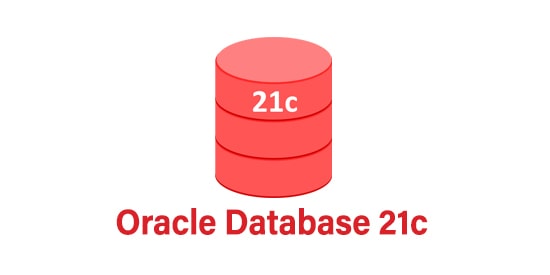








.jpg)